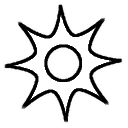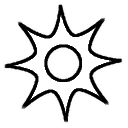+ Q: Where do I register myself on MyLycee.com?
A: Open the home page of MyLycee by typing MyLycee.com in the address bar of any browser and click on the tile “User Registration”.
+ Q: What information do I need to have to register myself as a Parent on www.MyLycee.com?
A: You will need to have the ID & PIN of any of your ward to be able to register yourself as a Parent on www.MyLycee.com.
+
Q: When I click on “Submit” after filling in the details on the User registration form, I get a message “Login Name already exists”, what
should I do?
A: Login Names must be UNIQUE. If the login name you have entered already exists you will have to re-enter the details again on the User
Registration Page.
+
Q: If I am paying by Cheque, can I drop the cheque at any ICICI Bank cheque drop box?
A: NO, do NOT drop the cheque at the ICICI cheque drop box. Instead, draw the cheque by the name of the school and write the eFee ID,
Ward Name, Class & Section on the reverse of the cheque and present the cheque at the ICICI counter.
+
Q: What do I do when I forget my password?
A: Open the Home page of MyLycee by typing www.MyLycee.com in the address bar of any browser and click on the tile
“Forgot Password” and do the needful.
+
Q: After entering the Login Name and Password on the User Registration form, I get a message as “Invalid Login Name” what should I do?
A: Login Names and Passwords must contain a minimum of 6 and a maximum of 15 alpha-numeric(a-z,0-9) characters ONLY.
Login names CANNOT start with a digit(0-9). NO SPECIAL CHARACTERS LIKE !@#$, space etc.
+
Q: How do I add my next ward’s details on www.MyLycee.com?
A: After you login into www.MyLycee.com , click on the tile “My Profile”, scroll down to the bottom of the screen displayed and enter the ID
& PIN of the next ward as the eFee ID & eFee PIN and click on save.
+
Q: When I click on the tile “Fee Payment”, I do not see the Fee details of my ward?
A: Login to the website www.MyLycee.com and on the home page Select a ward from the drop down of “Select ward” placed at the top right corner and
then click on the tile “Fee Payment”.
+
Q: Can I pay any amount as the fee amount?
A: No, you cannot pay any amount as the fee amount. You can only pay the current due amount or the total due amount.
+
Q: Where can I see the fee receipt of the fee payment made?
A: Click on the tile “Payment Details” to view the Fee receipt details. Clicking on the receipt number
displays the Fee receipt as a PDF file in another window.
+
Q: When can I see the fee receipt of the fee payment made?
A: You can see the Fee receipt of the fee payment made ONLY after the school has reconciled the payment which normally should be 48-72 hours.
+
Q: What information do I get when I click on the tile “Payment History”?
A: Clicking on the tile “Payment History” displays the details of every online payment transaction made but which have NOT yet been reconciled by the school.
The Payment History also displays the status of every payment transaction as “Success”, “Waiting for approval”, “Rejected” or “Cancelled”.
+
Q: What is the difference between the tiles “Payment Details” & “Payment History”?
A: Clicking on the tile “Payment Details” displays the details of every receipt for transactions reconciled by the school, where as clicking
the tile “Payment History” displays the details of every online payment transaction made but which have NOT yet been reconciled by the school.
+
Q: Can I create more than one Parent Login using the same ID and PIN given by the school on www.MyLycee.com?
A: Yes you can create more than one Parent Login using the same ID and PIN given by the school on www.MyLycee.com provided the Login Names are UNIQUE.
+
Q: Should I use the ID & PIN given by the school as the User ID & Password on www.MyLycee.com?
A: NO, you MUST NOT use the ID & PIN given by the school as the User Id & Password on www.MyLycee.com. You will use the ID & PIN given by the school to
create a Parent login by clicking on the “User Registration” tile.
+
Q: I have made two payments of current due amount for the same ward on MyLycee by mistake. How will the amount be adjusted or refunded?
A: Please contact the school for adjustments and refunds. You will get the receipts ONLY for amounts accepted and reconciled by the school.